¶ Getting Started with YMConnect on Windows(C#)
This entails the process to build a "Hello World" app using YMConnect for .NET. These steps were performed using Visual Studio 2022.
YMConnect requires Microsoft Visual C++ Redistributable (at least v14) which can be found here.
The .NET version requires at least .NET 8 which can be found here.
-
Open Visual Studio and select "Create a new project"
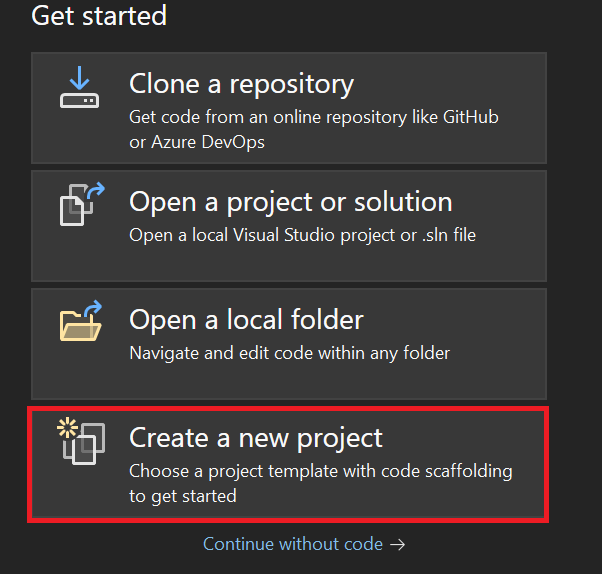
-
On the "Template selection" menu, filter the language by C# and select Console App.
Take special note to select the "Console App" template for Linux, macOS and Windows, NOT the "Console App (.NET Framework)" template. YMConnect is not compatible with .NET Framework.
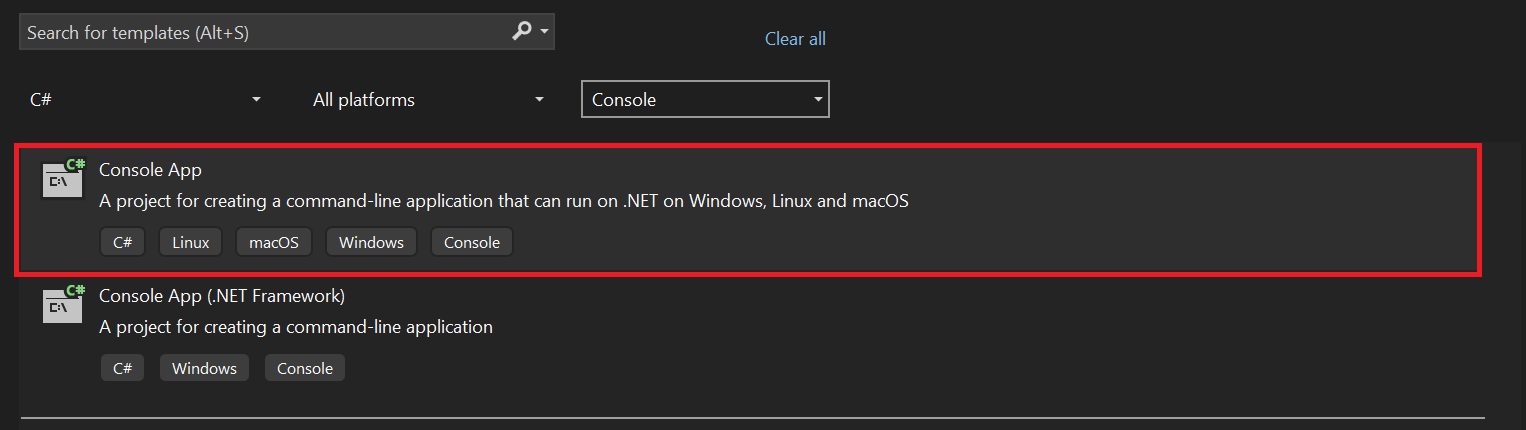
- In the next "Configure project" screen, Name the project "HelloYMConnect" and check the box for "Place solution and project in the same directory".
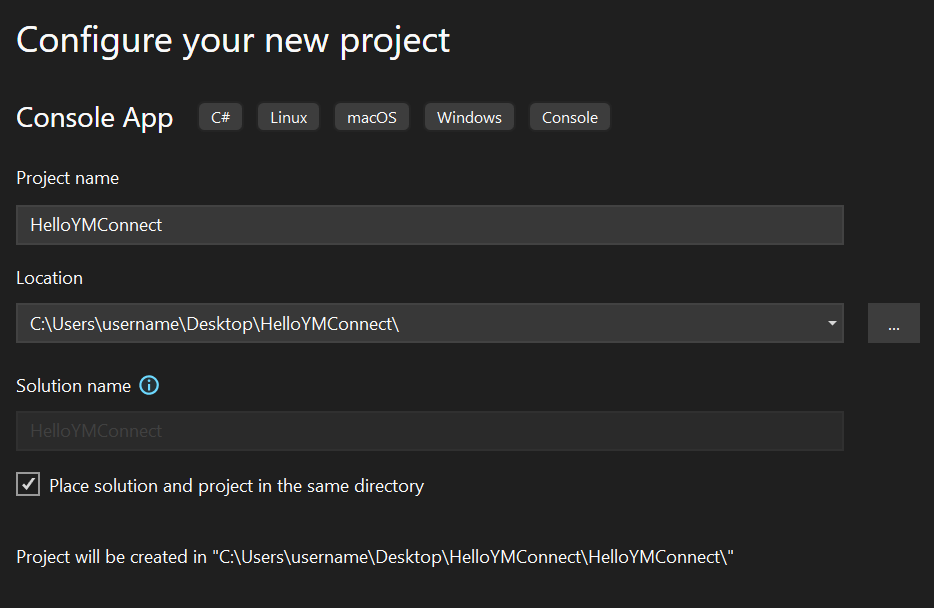
- At the "Additional information" screen, select ".NET 8.0 (Long Term Support)" or newer.
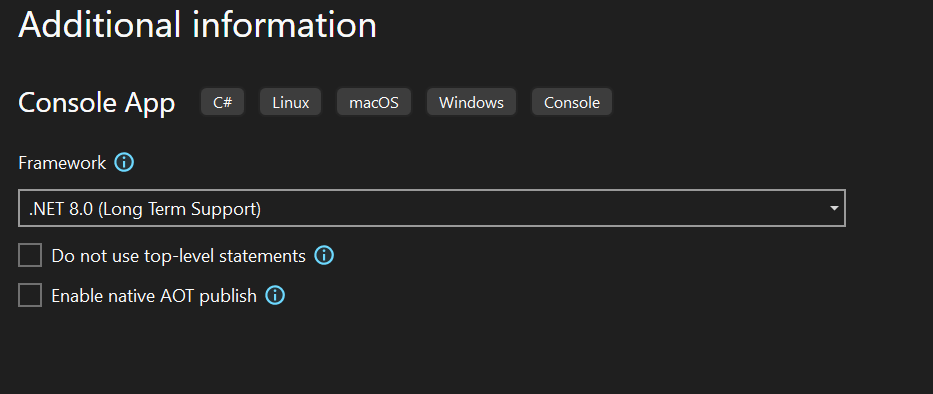
¶ Configure dependencies
-
Move YMConnect_CS.dll and YMConnect.dll into the project folder.
-
Right click "Dependencies" in the Solution Explorer and select "Add project reference."
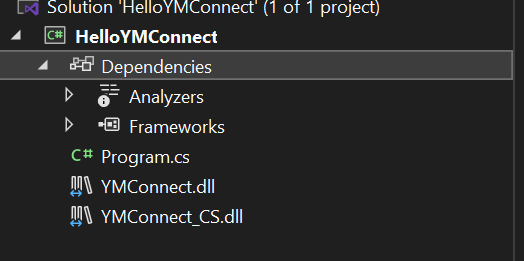
-
Select "Browse", click the "Browse..." button and select the YMConnect_CS.dll located in your project folder.
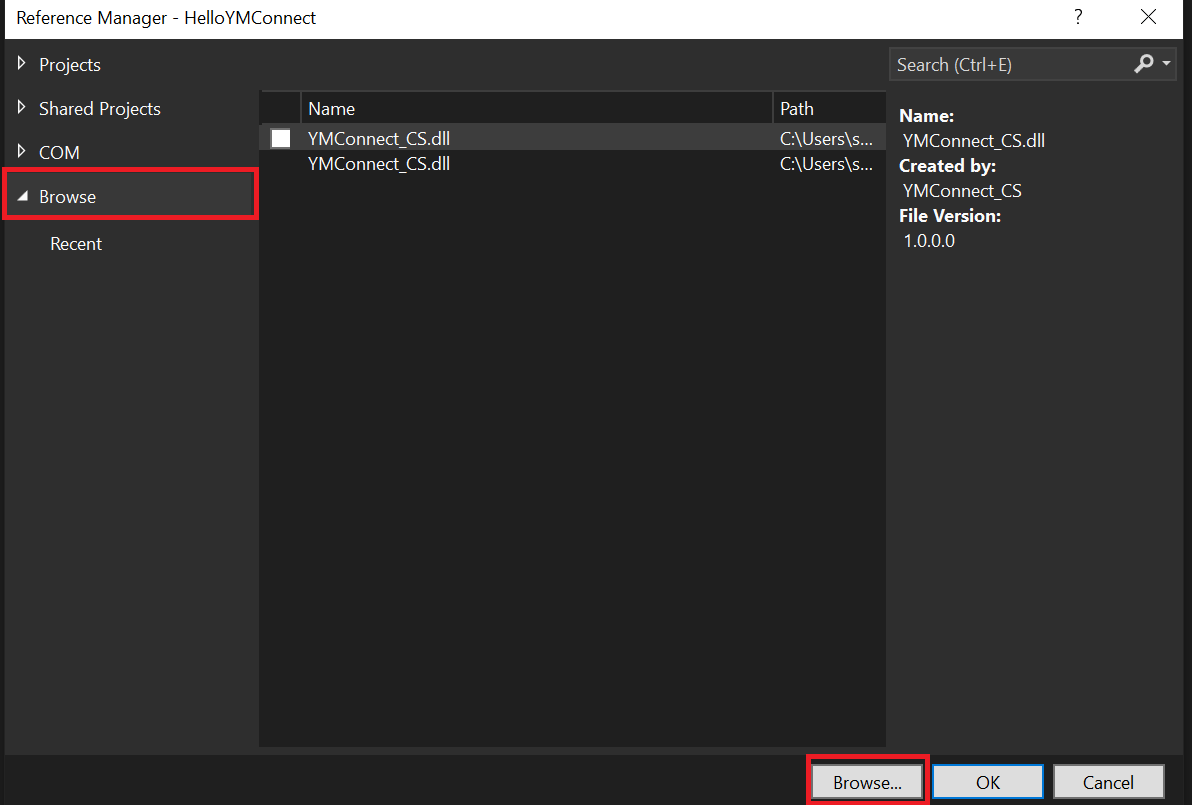
4.Check the box next to YMConnect_CS.dll. Click ok,
Double check that the path matches the file in the project folder.
- For both files YMConnect.dll and YMConnect_CS.dll, go to properties and set the dropdown next to "Copy to output directory" to "Copy always".
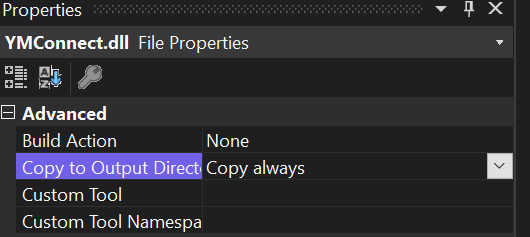
¶ The code
- Copy the following code into Program.cs
using YMConnect;
//192.168.1.31 is the default IP address for single-arm systems in North and South America.
//This should be changed if your controller has a different address.
MotomanController c = MotomanController.OpenConnection("192.168.1.31", out StatusInfo status);
status = c.ControlCommands.DisplayStringToPendant("Hello from YMConnect");
Console.WriteLine(status);
- The console will display
Code (0): OKand the pendant will display the following
