¶ C++
This entails the process to build a "Hello World" app using YMConnect. These steps were performed using Visual Studio 2022.
YMConnect requires Microsoft Visual C++ Redistributable (at least v14) which can be found here.
-
Open Visual Studio and select "Create a new project"
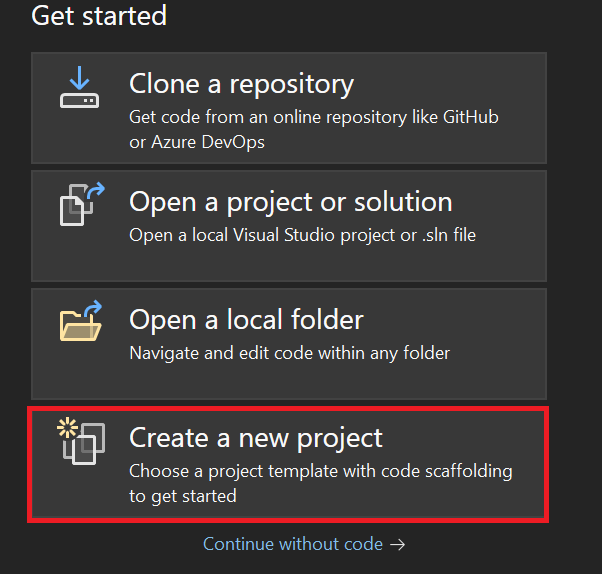
-
Select "Console App." If it doesn't show up like this. Try changing the filter drop downs or search for "Console App" in the "Search for templates" bar. Make sure that you select the template for Windows.
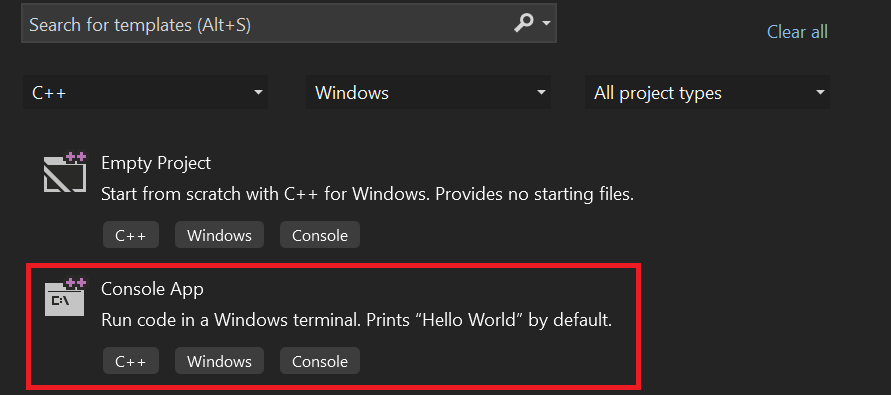
-
Name your project and select a location for the project files.
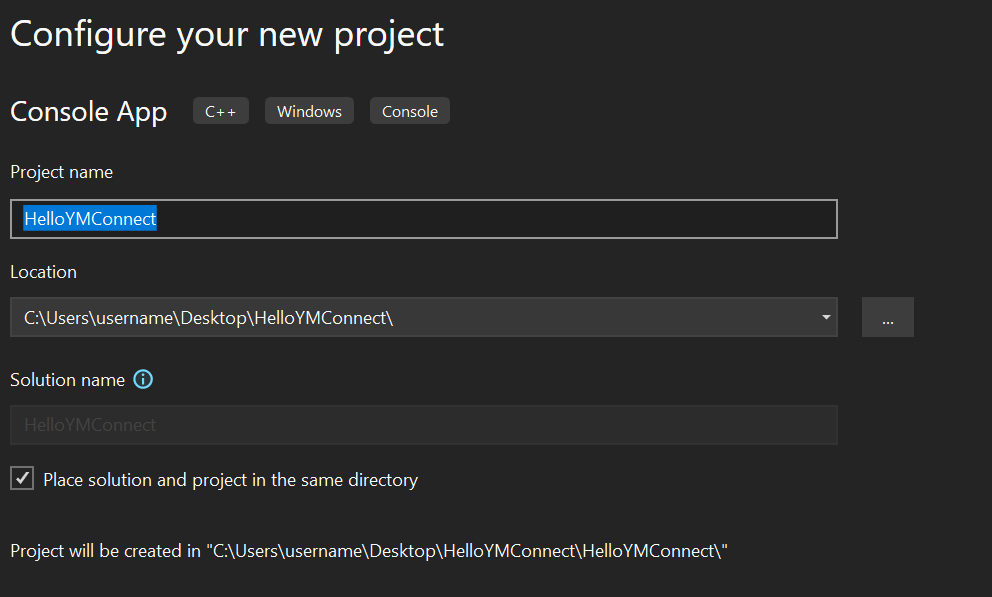
-
Place the included header file, lib file and dll in the project folder. Your file explorer may look different.
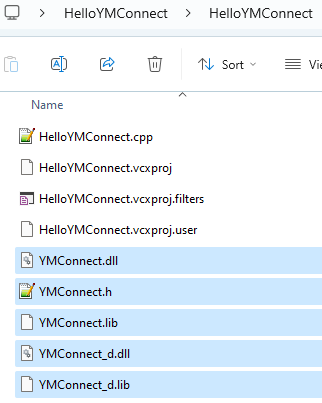
-
Open up the project properties by going to
Project->Properties. UnderConfiguration Properties->General, set theC++ Language StandardtoISO C++17 Standard. Click apply.
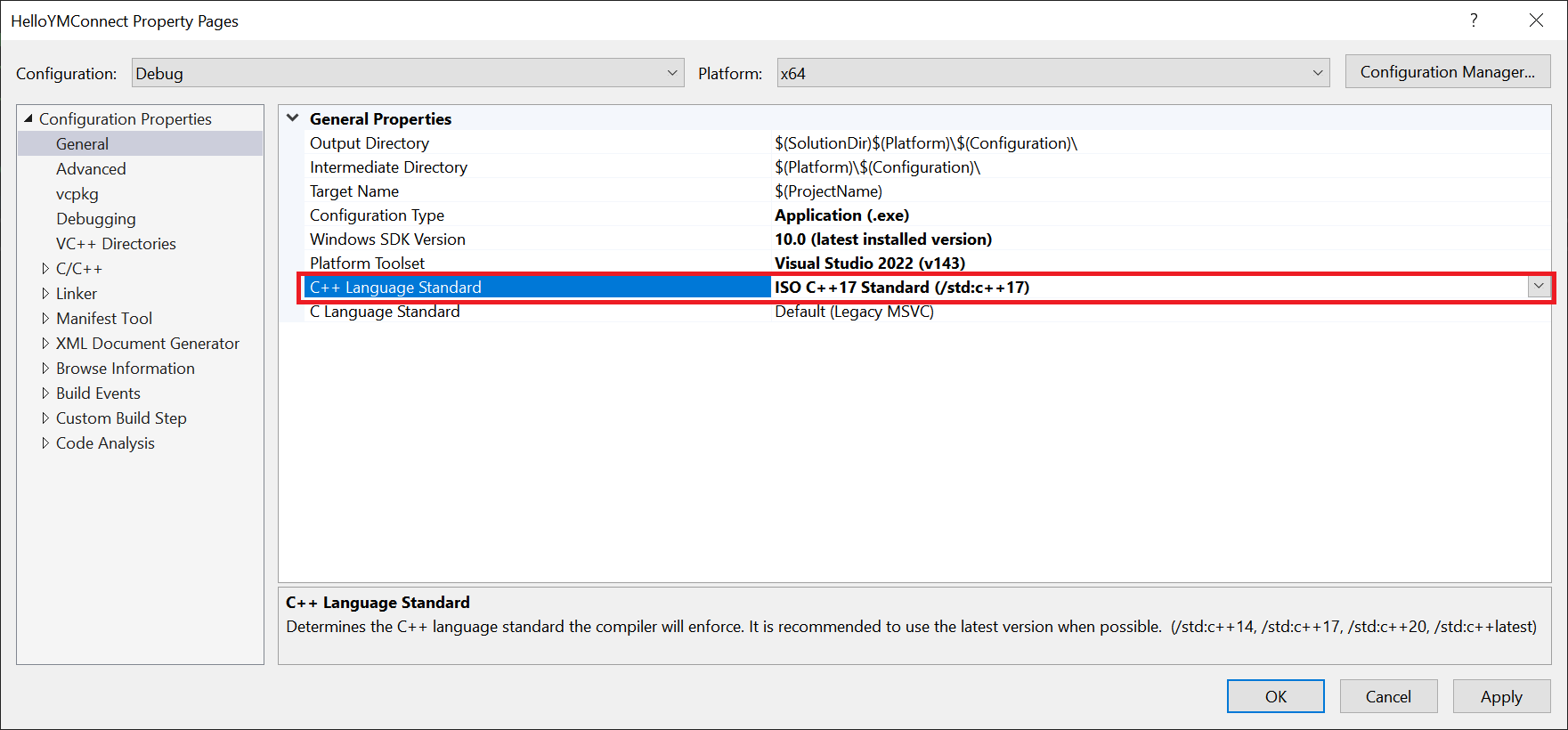
-
Change the
Configurationdropdown toReleaseand repeat step 5. -
In the project properties, point the project to the lib file by going to
Linker->Input. Add;YMConnect.lib; to the additional dependencies field. Your view may look different.
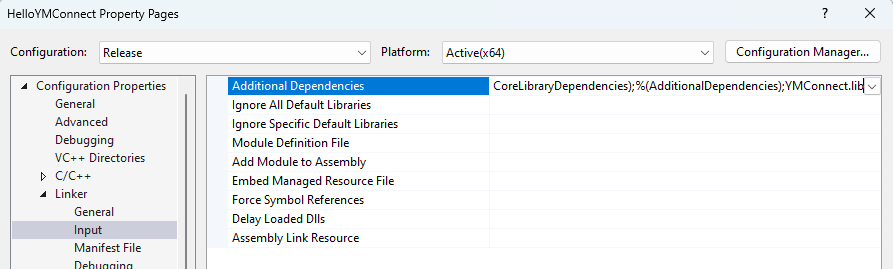
-
Change the
Configurationdropdown toDebugand repeat step 7. Make sure to specify;YMConnect_D.libto link to the debug-library. (Note the_Din the file name.)
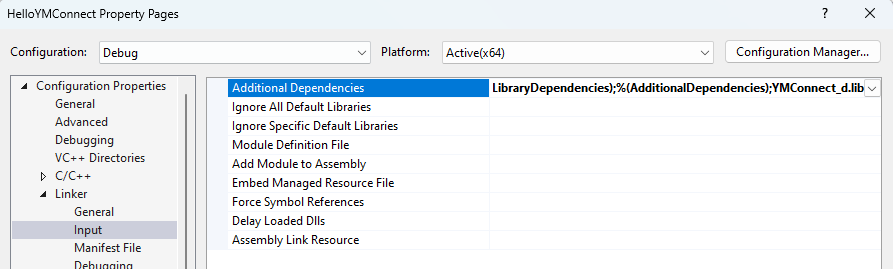
-
Copy and paste the following code into HelloYMConnect.cpp
#include "YMConnect.h" // Include the YMConnect header file
int main()
{
StatusInfo status;
//192.168.1.31 is the default IP address for single-arm systems in North and South America.
//This should be changed if your controller has a different address.
MotomanController* c = YMConnect::OpenConnection("192.168.1.31", status); // Open a connection to the robot controller
if (status.StatusCode != 0)
{
std::cout << status << std::endl;
return status.StatusCode;
}
status = c->ControlCommands->DisplayStringToPendant("Hello from YMConnect");
std::cout << status << std::endl;
char waitForUserToPressEnter;
std::cin >> waitForUserToPressEnter;
YMConnect::CloseConnection(c);
return status.StatusCode;
}
-
Build the project by clicking
Build->Build YMConnect. -
When the project builds successfully, start debugging by pressing
F5or going toDebug->Start Debugging.
If the project runs successfully, the terminal will output
Code (0): OK
The pendant will look like this...
